In Hunt Group & Channel Login you can see which Hunt Groups you have the right to log into and which Profiles you want these Queues to be active on.
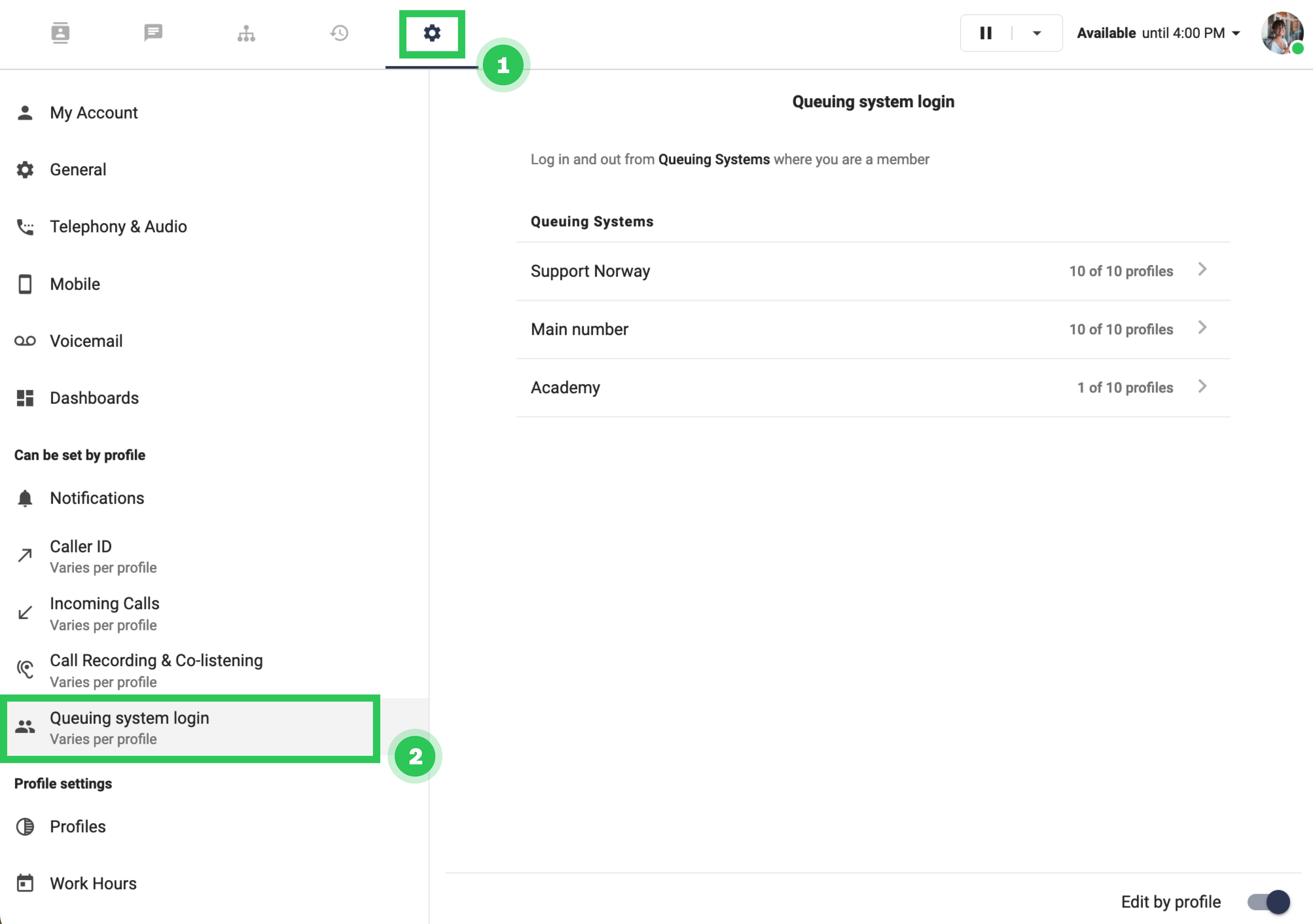
Manage your Queue Settings
You can manage all your queue logins in Settings > Hunt group & Channel login. Here you can determine, during which profiles you want to be logged into certain queues, and when not:
- Toggle on Edit by profile
- Click on the Queue name
- Choose the Profiles for when you are available for this particular queue.
Was this article helpful?
That’s Great!
Thank you for your feedback
Sorry! We couldn't be helpful
Thank you for your feedback
Feedback sent
We appreciate your effort and will try to fix the article